Define a new project
When AKMM is started the user meets a modelling window that looks like the following:
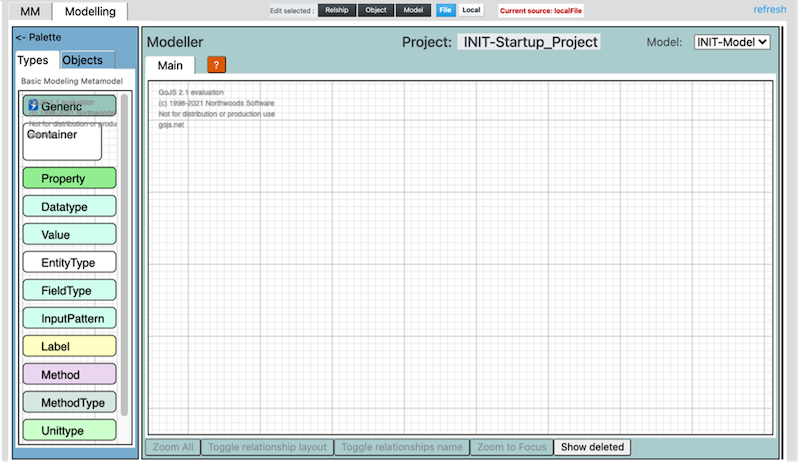
The project is called “INIT-Start Project” which is ok if you want to play with the tool. But if your intention is to build models for a specific purpose, you should start by giving the project a name and description that is meaningful to you. This is done by right clicking the background and select “Edit Project”. Then you are asked to enter a (new) project name and a description.
It is also recommended to change the model name (“Edit Model”) to a more meaningful name. You do that by right clicking the background a select "Edit Model". Then you are asked to enter a (new) model name and a description.
When the project and model naming is done, it is recommended to save the model to your local filesystem, which is done by clicking on the “File” button above the modelling window. Then choose “Save Project (all) to File”. Ref below.
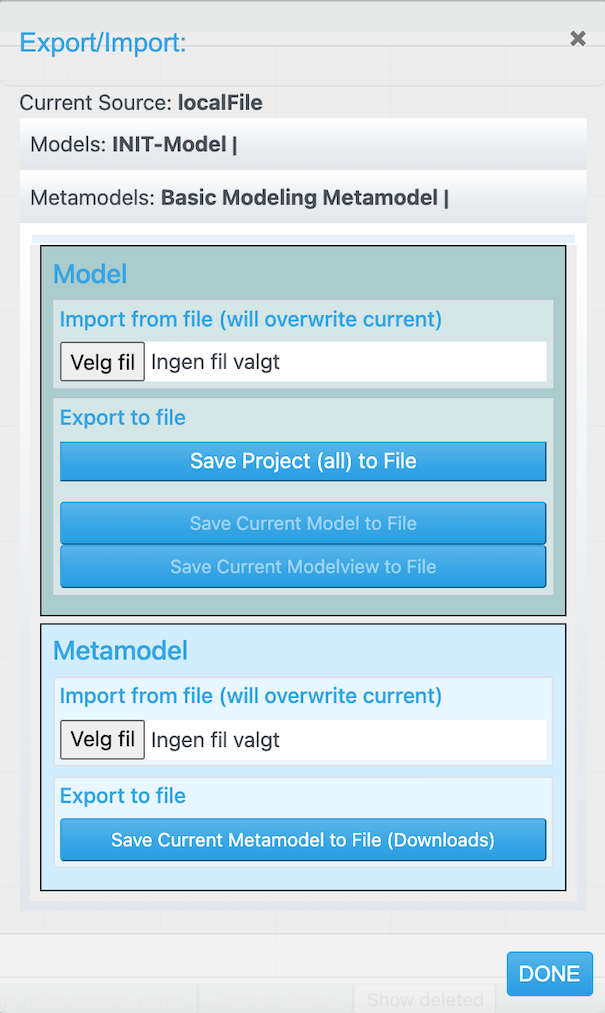
The next time you start AKMM you should again click on the “File” button above the modelling window and now choose “Import from file” and select one of the models you previously saved.
