Introduction
AKM Modeller is a tool for modeling, creating and managing AKM models and metamodels. The models are stored in Json-files and can be loaded and saved from local and GitHub.
table of contents:
Getting Started
When you start AKM Modeller you will see a welcome screen.
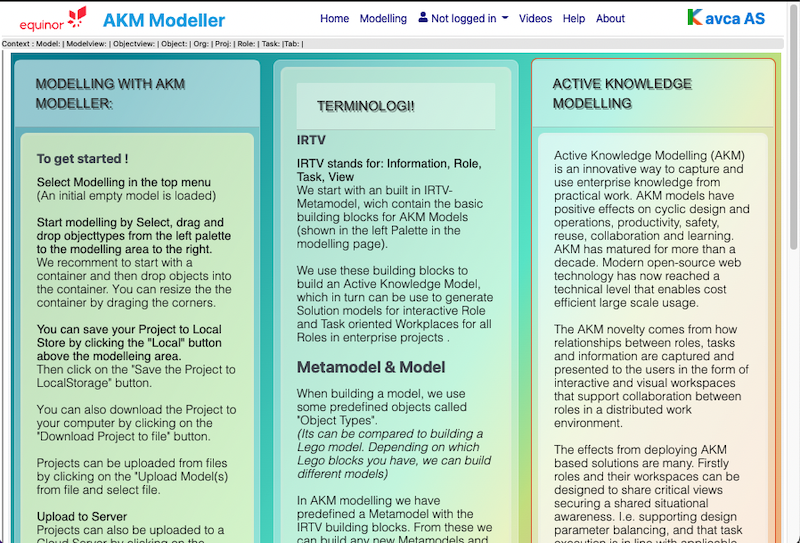
Here you will find some useful information about AKM (Active Knowledge Model) and the AKM Modeller Tool. There are more information about AKM Modeller in the About page.
Open the modeller by clicking on the modelling page in the top menu.
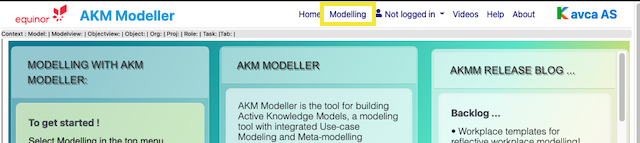
An initial project will be opened.
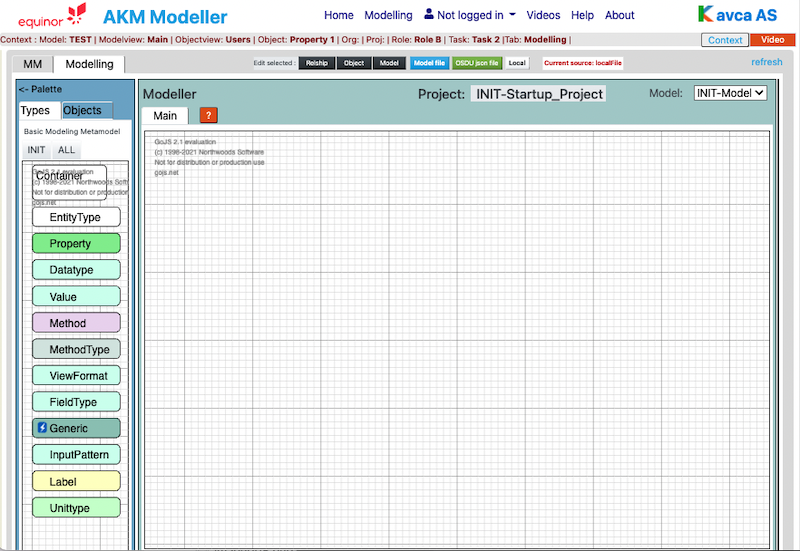
To start a new model project
Click on the "GitHub" button in the modelling menu to open the GitHub download dialog.
Fill in the dialog:
RepoOwner: "Kavca"
Repository: "kavca-akm-models"
Path: "startmodels"
Clik the "LIST MODELS" button to list the models in the repository. Select one of the start models and click "DONE"
To rename the project, model and modelview, select the "_ADMIN_MODEL in the model dropdown menu.
- Change the name of the project object to your project name.
- Change the name of the Model object to your model name.
- Change the name of the Modelview object to your modelview name, i.e. "01-Main".
Right click the background and select "Update Project from AdminModel.
Click refresh (Blue text in the top right corner)
Now you can start modeling.
Loading a model project
To load a project from a local file you can use the following command:
1 Click on the blue "Model file" button at the top of the modelling area.
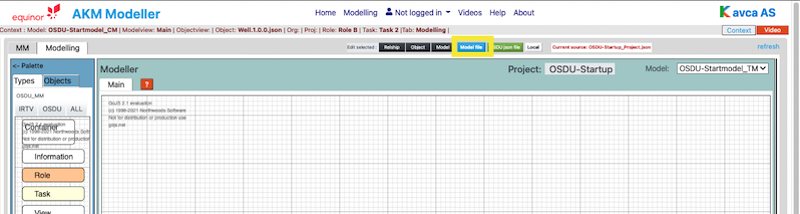
2 Click on the "Choose file" button and Select the model file you want to load (.json file).
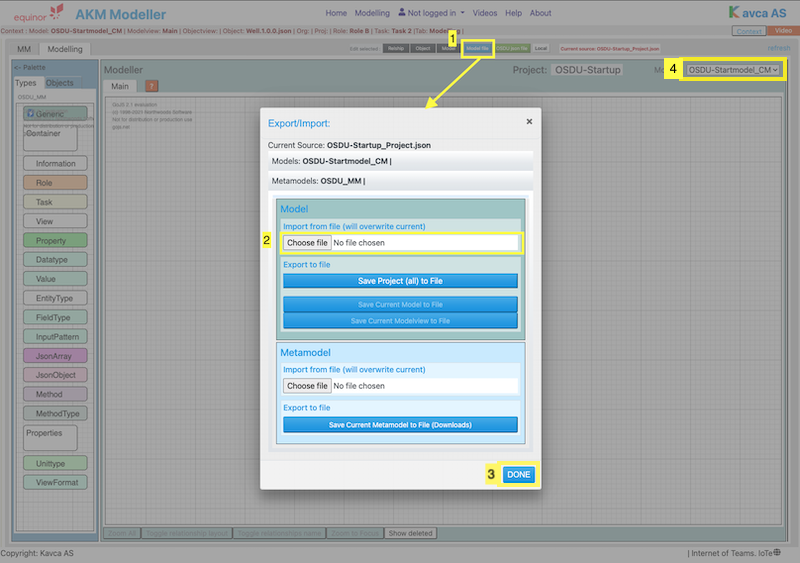
3 Click on the "Done" button.
The project will be loaded and the modelling area will be filled with the new model. The project might have more than one model. To select a model you can click on the model name (4) in the top right.
4 Select the model you want to load.
Saving a model project
To save a project to a local file you can use the following command:
"Save Project (all) to file"
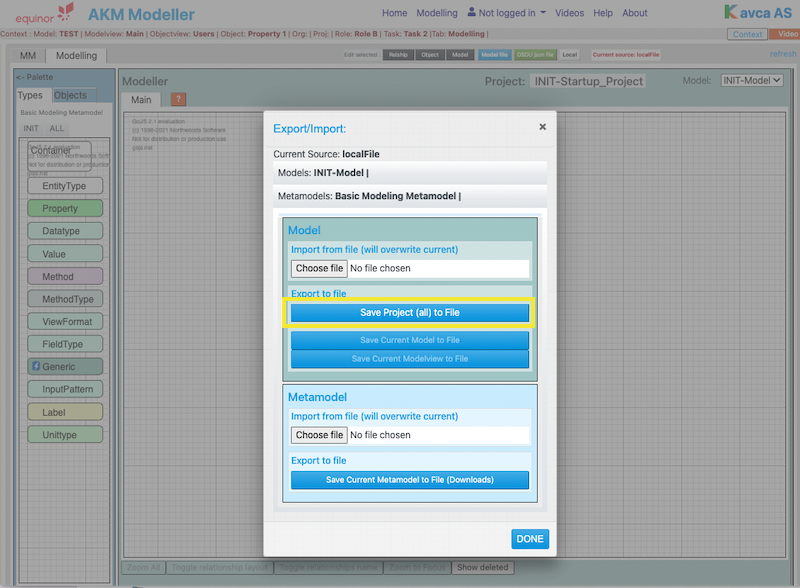
This will save all models and metamodels in the project to a local file.
In the same way you can save a model or a modelview to a local file with the buttons "Save Current Model to file" and "Save Current Modelview to file".
You can also save the metamodel to a local file with the button "Save Current Metamodel to file".
Crash Recovery
In case of a crash or hang (browser not responding) you can recover the last refreshed version of the current project from the Browser LocalStorage.
- Fist clikc on the Local (white button) at the top of the modelling area.
- Then Click on the "Recover Project ( last refreshed version" button at the bottom of the dialog vindow.
Using GitHub
Using GitHub to store your model projects.
Because the Project model files are Json-files, you can also store your model projects in GitHub repository. Create a repository in GitHub and add a folder were you can store your model files. Clone the repository to your local computer and open and save your model project file from you local repository as described above.
When you have savee your project, you can Add, Commit and Push your repository to GitHub as normal.
